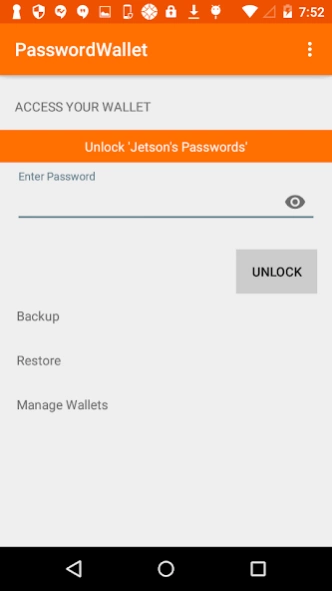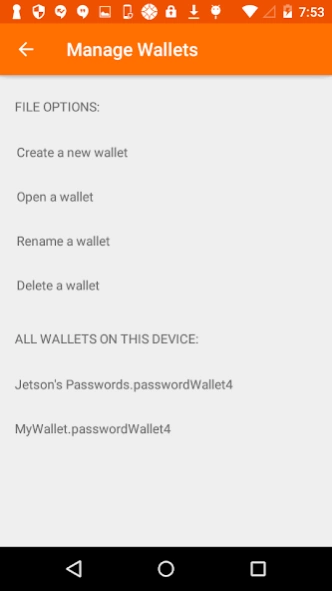PasswordWallet 4.8.32
Paid Version
Publisher Description
PasswordWallet - PasswordWallet - The solution to password confusion.
The only password manager that lets you easily transfer your data with any computer with no special software. Share your data with PasswordWallet for Mac and Windows: includes a 25% off coupon for Mac and Windows versions.
PasswordWallet is fully functional, no gimmicks, ads or extra in-app purchases
One price buys it all: No surprise limits or features only available with in-app purchases.
- Strong, Secure Encryption with 448-bit Blowfish
- Create a random password for every site, or store existing passwords.
- Easy Backup and Restore with any computer without special software!
- Quick auto-typing of usernames and passwords right in to web pages!
- A COUPON for 25% off the Mac OS X and Windows versions of PasswordWallet!
– Easily share wallets with iOS, OS X, Windows.
About PasswordWallet
PasswordWallet is a paid app for Android published in the PIMS & Calendars list of apps, part of Business.
The company that develops PasswordWallet is Selznick Scientific Software, LLC. The latest version released by its developer is 4.8.32.
To install PasswordWallet on your Android device, just click the green Continue To App button above to start the installation process. The app is listed on our website since 2019-05-10 and was downloaded 2 times. We have already checked if the download link is safe, however for your own protection we recommend that you scan the downloaded app with your antivirus. Your antivirus may detect the PasswordWallet as malware as malware if the download link to com.selznick.passwordwalletfull is broken.
How to install PasswordWallet on your Android device:
- Click on the Continue To App button on our website. This will redirect you to Google Play.
- Once the PasswordWallet is shown in the Google Play listing of your Android device, you can start its download and installation. Tap on the Install button located below the search bar and to the right of the app icon.
- A pop-up window with the permissions required by PasswordWallet will be shown. Click on Accept to continue the process.
- PasswordWallet will be downloaded onto your device, displaying a progress. Once the download completes, the installation will start and you'll get a notification after the installation is finished.